
Introduction
Identity and Access Management (IAM) is a critical component of any well-architected AWS solution. [Relevance] For those preparing for the AWS Solutions Architect exam, a deep understanding of IAM is essential. It’s also a foundational skill for real-world cloud architecture and security. [Thesis] In this comprehensive guide, we’ll dive into the key concepts, best practices, and common exam scenarios for AWS IAM. You’ll learn how to design secure, least-privilege access control systems and prepare for the IAM-related questions on the exam. Plus, we’ll share top study resources and practice questions to solidify your knowledge. [Insert ad for top AWS courses bundle]
Understanding IAM Fundamentals
At its core, IAM allows you to control who can access your AWS resources and to what extent. It’s a global service, meaning IAM controls apply across all regions by default. With IAM, you can centrally manage:
– Users: Permanent identities representing individuals or applications
– Groups: Collections of users, for easier permissions management
– Roles: Temporary identities with specific permissions, used by AWS services or external entities
– Policies: JSON documents defining what actions are allowed or denied on which resources
– Identity Federation: Linking IAM with external identity providers like Microsoft Active Directory
[Link to your beginner’s guide to AWS IAM]
By properly configuring IAM, you can ensure the right entities have the right level of access to the right resources under the right conditions. This is crucial for security, compliance, and operational efficiency. [Insert affiliate link for top IAM course on Udemy]
IAM Policies In-Depth
IAM policies are at the heart of access control in AWS. They can be attached to IAM entities (users, groups, roles) or AWS resources like S3 buckets or KMS keys. There are several types of policies in IAM:
– Identity-based policies: Attached to IAM users, groups, or roles. They control what actions the identity can perform, on which resources, and under what conditions.
– Resource-based policies: Attached to a resource like an S3 bucket. They control what actions a specified principal can perform on that resource.
– Permissions boundaries: Used to delegate administration to other users. They set the maximum permissions an identity-based policy can grant.
– Organizations SCPs: Applied to an AWS Organizations unit. They limit permissions for entities in member accounts.
– Access control lists (ACLs): Legacy method to control access to S3 buckets and objects.
– Session policies: Passed as parameters when you programmatically create a temporary session.
When multiple policies apply to a request, AWS evaluates all of them using a logical OR. The request is allowed if any policy allows it. The request is denied if there’s an explicit deny in any policy. [Insert your IAM policy evaluation flowchart]
[Link to your deep dive guide on IAM policies]
Exam Tips & Best Practices
IAM is heavily tested on the AWS Solutions Architect exam. Make sure you can:
– Choose the right IAM entity type for different use cases
– Interpret the effects of different policy types
– Define least privilege policies granting only necessary permissions
– Handle common exam scenarios like cross-account access, S3 bucket policies, and EC2 instance profiles
[Link to your IAM best practices cheat sheet download]
Remember, in the real world:
– Always follow the principle of least privilege. Grant minimum permissions required.
– Regularly review and audit IAM permissions. Remove unused entities and over-permissive policies.
– Enable Multi-Factor Authentication (MFA) for all human users.
– Use IAM roles for AWS services requiring access to other services.
– Implement strong password policies and enable access keys rotation.
– Consider using AWS Organizations SCPs to enforce guardrails across accounts.
[Promote your AWS IAM practice exam questions]
Conclusion
[Recap] AWS IAM is a powerful service for securing access to your cloud environment. It’s a key topic for the AWS Solutions Architect exam and real-world deployments. By mastering IAM entities, policies, and best practices, you’ll be well-prepared to design secure and compliant architectures.
[Benefits] With the IAM knowledge and best practices from this guide, you’ll be able to:
– Ace the IAM-related questions on your AWS Solutions Architect exam
– Design least-privilege access control for your AWS workloads
– Secure your AWS environment and meet compliance requirements like HIPAA, PCI-DSS
– Efficiently manage and scale access across teams, applications, and accounts
[CTA] To deepen your IAM expertise, access the full collection of study resources at [yoursite.com]. Get the IAM Study Guide Cheat Sheet PDF and practice with our expert-written exam questions. For a limited time, get 20% off our complete AWS exam prep course bundle with code IAM20! [Insert banner ad for your site’s AWS resource library]
References & Further Reading
– Official AWS IAM Documentation: https://docs.aws.amazon.com/IAM/latest/UserGuide/introduction.html
– AWS Identity and Access Management Best Practices: https://docs.aws.amazon.com/IAM/latest/UserGuide/best-practices.html
– AWS re:Invent 2018: Become an IAM Policy Master in 60 Minutes or Less: https://youtu.be/YQsK4MtsELU

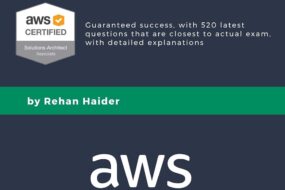
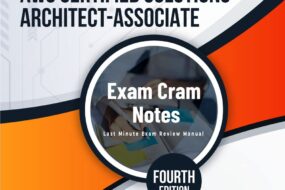
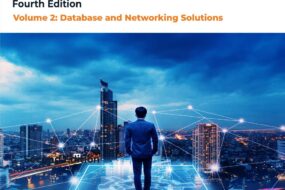
No Comments